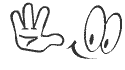How to configure to use Router with Lease Line ?
1.connect a computer to the wan port-router
2.give the ip in the url-------- 192.168.1.1( by default )
3.enter username and passwrd
4. then in the GUI mode
5. go to the wan setting ...router
6.there put the live ip and the gateway and the dns....aircel detail....
7.go the lan setting and put the lan ip series do nt configure dhcp go manually to all the nodes and put the lan ip u have 4 lan ports
8.out of 4 port ...port 1-- connect the dialler...in lan port
9.and in port 2 connect to (switch) a unmanaged switch frm where u can connect to your lan
10.if in the lan setting u hv given the ip 192.168.1.1
11.then put ur dialler ip 192.168.1.2
12. and local lan machine will tk the ip frm 3 onwards
13.nw if u want to authenticate ur dialer in our voip gateway then give the ip of ur router
15. 192.168.0.1 will be the ip of the lan setting in the router
16. and this will act as a gater to ur local machine gateway
1.connect a computer to the wan port-router
2.give the ip in the url-------- 192.168.1.1( by default )
3.enter username and passwrd
4. then in the GUI mode
5. go to the wan setting ...router
6.there put the live ip and the gateway and the dns....aircel detail....
7.go the lan setting and put the lan ip series do nt configure dhcp go manually to all the nodes and put the lan ip u have 4 lan ports
8.out of 4 port ...port 1-- connect the dialler...in lan port
9.and in port 2 connect to (switch) a unmanaged switch frm where u can connect to your lan
10.if in the lan setting u hv given the ip 192.168.1.1
11.then put ur dialler ip 192.168.1.2
12. and local lan machine will tk the ip frm 3 onwards
13.nw if u want to authenticate ur dialer in our voip gateway then give the ip of ur router
15. 192.168.0.1 will be the ip of the lan setting in the router
16. and this will act as a gater to ur local machine gateway