You can hide (or show) a particular CPL from the Control Panel view, using Tweak UI. To do so, follow these steps:
Download Tweak UI and install it
Launch Tweak UI and click Control Panel section in the left pane
In the right-pane, under Control Panel extensions section, uncheck an item to prevent the applet from being displayed in the Control Panel.
Click Apply, and then click OK
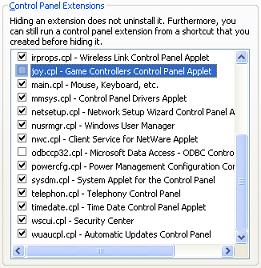 Tweak UI Download Links:
Tweak UI Download Links:
Download Tweak UI and install it
Launch Tweak UI and click Control Panel section in the left pane
In the right-pane, under Control Panel extensions section, uncheck an item to prevent the applet from being displayed in the Control Panel.
Click Apply, and then click OK
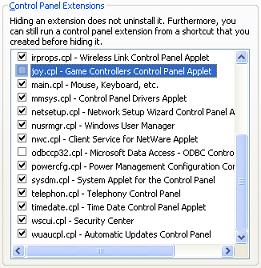
| Version 2.00 | Version 2.10 (requires minimum XP SP1) |









0 comments:
Post a Comment